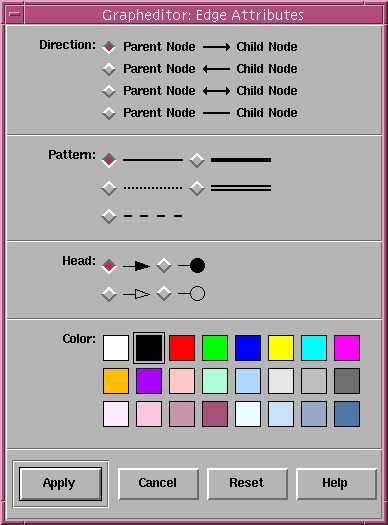![[Contents]](../buttons/over.gif)
![[Intro]](../buttons/intro.gif)
![[Reference]](../buttons/ref.gif)
![[Tutorial]](../buttons/tut.gif)


![[Index]](../buttons/index.gif)
Overview ->
Reference ->
Graph Editor Application ->
Attributes...
Edge Attribute Dialog Window
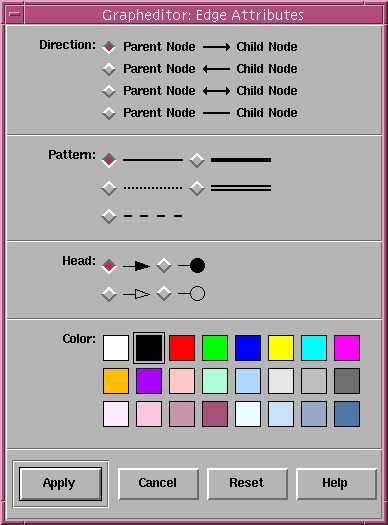
This
graph editor
dialog window is used to set the attributes of a particular edge in the graph
(the one which is currently selected or the one over which the popup menu has been opened). The dialog items in this
window reflect the currently supported edge attributes (refer to the
term representation specification
for details about edge attributes).
Note: This dialog window can also be used mouseless with
keyboard operations.
Dialog Items of the Edge Attribute Window
- Direction
This item specifies the use of arrows for an edge. By default, each edge
has an arrow pointing to the child node. With this dialog item it is possible
to let the edge pointing to the parent node, to both the parent and the
child node or to omit the arrows for the currently selected edge. Note that
the arrows are only a visual attribute of the edge and changing the edge
direction does not manipulate the parent/child relationsships in the graph.
- Pattern
This item specifies the pattern of the currently selected edge. An edge can
be visualized with a solid (default), dotted, dashed, thick or double line.
- Head
This item specifies the "arrow" head of the currently selected edge. An edge can
be visualized with a filled arrow (default), arrow, filled circle or circle head.
- Color
This item specifies the color of an edge which can be choosen from a palette of
24 colors. To modify the colors in the palette, double-click on a color to
open the
color editor.
- Apply
Push button to accept the current settings of this dialog window.
Without pressing Apply, modifications to these options
are not considered by daVinci.
For more convenience, the window remains open after pressing the Apply
button, so use the Cancel button to close the window.
- Cancel
Push button to close the edge attribute dialog without performing
any action.
- Reset
Push button to undo any modification to these attributes unless
Apply is not pressed. So Reset goes back to the
current settings.
- Help
Push button to start the
online help system
with this page.
daVinci V2.1 Online Documentation - Page update: June 15, 1998
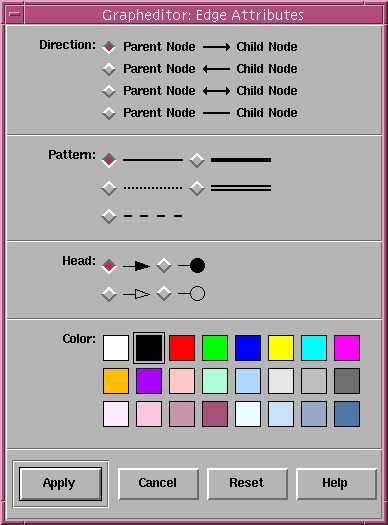
![[Contents]](../buttons/over.gif)
![[Intro]](../buttons/intro.gif)
![[Reference]](../buttons/ref.gif)
![[Tutorial]](../buttons/tut.gif)


![[Index]](../buttons/index.gif)