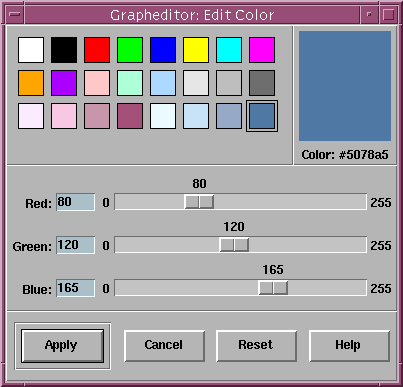![[Contents]](../buttons/over.gif)
![[Intro]](../buttons/intro.gif)
![[Reference]](../buttons/ref.gif)
![[Tutorial]](../buttons/tut.gif)


![[Index]](../buttons/index.gif)
Overview ->
Reference ->
Graph Editor Application ->
Attributes... ->
Color Editor...
Color Editor Window
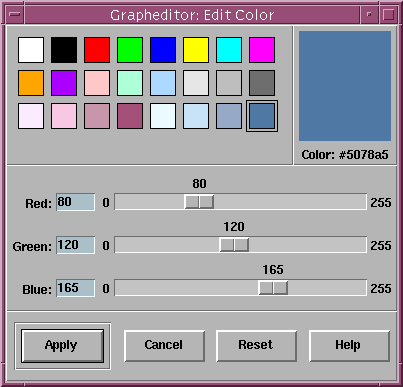
This
graph editor
dialog window is used to modify the color palette to get individual color
values. You can select one of the 24 colors from the palette and modify the
color value by setting the red, green and blue portion with the three sliders.
The first two colors (black and white) are default values, so they cannot be
modified.
Note: This dialog window can also be used mouseless with
keyboard operations.
Dialog Items of the Color Editor Window
- Red
This item sets the red portion of the color.
- Green
This item sets the green portion of the color.
- Blue
This item sets the blue portion of the color.
- Apply
Push button to accept the current settings of this dialog window.
Without pressing Apply, modifications to these options
are not considered by daVinci.
- Cancel
Push button to close the color editor without performing any action.
- Reset
Push button to undo any modification to these attributes unless
Apply is not pressed. So Reset goes back to the
current settings.
- Help
Push button to start the
online help system
with this page.
daVinci V2.1 Online Documentation - Page update: June 15, 1998
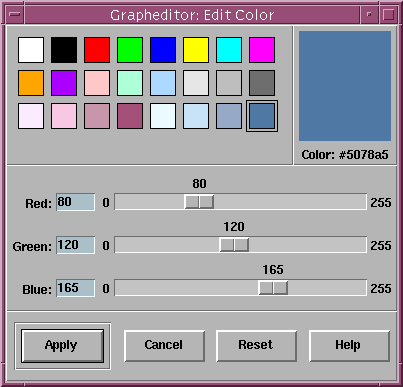
![[Contents]](../buttons/over.gif)
![[Intro]](../buttons/intro.gif)
![[Reference]](../buttons/ref.gif)
![[Tutorial]](../buttons/tut.gif)


![[Index]](../buttons/index.gif)