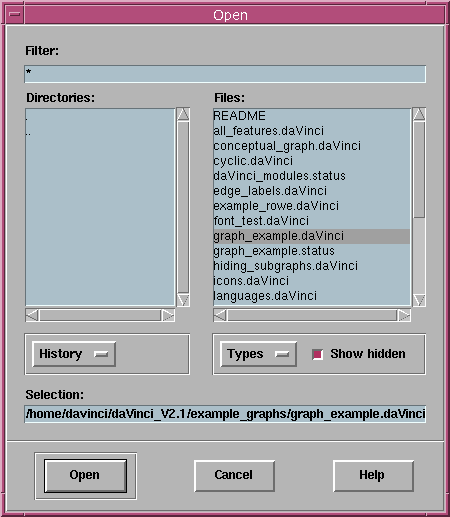![[Contents]](../buttons/over.gif)
![[Intro]](../buttons/intro.gif)
![[Reference]](../buttons/ref.gif)
![[Tutorial]](../buttons/tut.gif)


![[Index]](../buttons/index.gif)
Overview ->
User Interface ->
File Menu ->
Open...
File Browser to open Files
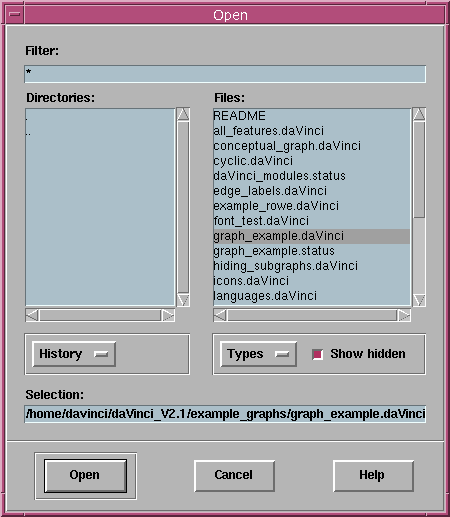
This file browser can be used to locate a
graph or
graph status
file which shall be loaded and visualized in daVinci.
Graph files are generated by the user or an application program
(e.g. the graph editor)
and should have the suffix .daVinci. They contain a
term representation
with the structure of a graph, but without layout informations
(e.g. node coordinates). On the other side, a status file is always
saved by daVinci itself and should have the suffix
.status. A status contains the graph,
the layout informations with the position of graph nodes and edges
and most of the current user interface settings.
The browser has two views, one for the Directories and one for the
Files in the current directory. The current directory is the one
shown in the Selection field. To navigate through the directories,
double-click on the elements in the Directories view.
By clicking on '..', you move to the parent directory. To choose
a file, either select it in the Files view and press the
Open push button or simply double-click it. The browser beeps when
you try to access a file or directory for which you do not have permissions,
or when the specified file does not exist.
The file browser window can also be used mouseless with
keyboard operations.
Dialog Items of the File Browser
- Filter
Shows the filter expression currently applied to the Files view.
The filter can either be selected with the Types option button
or by manually typing an arbitrary shell expression here.
- Directories
A list to show the directories inside the current directory (which is
displayed in the Selection field). Double-click on the list
elements to navigate through the directories. '..' moves to the parent
directory.
- Files
A list to show the files inside the current directory (which is
displayed in the Selection field). Select one of the list
elements and press the Open push button to load a particular
daVinci graph- or status file. You can accelerate this by
double-clicking a file.
- History
Used to go back to a previously visited directory
or to the home directory of the user.
- Types
Used to reduce the number of elements in the Files view.
You can choose to see all files (default), only the graph files
or only the status files.
- Show hidden
Select this check button to see hidden files and directories.
- Selection
This text entry field shows the current selection which is modified
when you browse through the directories. The browser usually
suggests an appropriate initial selection. You can also edit the
selection field by hand: If the entered selection is a directory,
the browser will move to that directory, otherwise an open action is
performed with the specified file.
- Open
Push button to load the choosen file specified in the Selection
field. The file must exist to proceed with the load operation,
otherwise the browser beeps.
- Cancel
Push button to close the file browser without performing any
action.
- Help
Push button to start the
online help system
with this page.
daVinci V2.1 Online Documentation - Page update: June 15, 1998
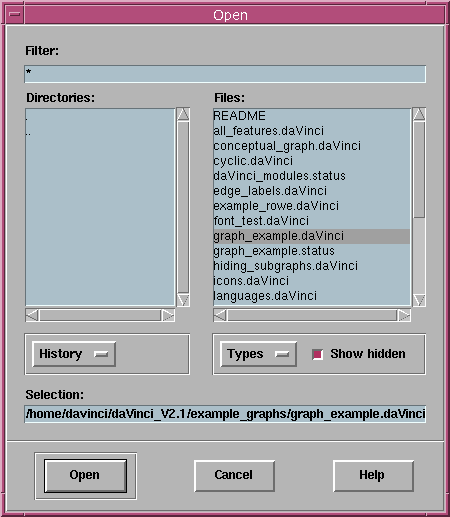
![[Contents]](../buttons/over.gif)
![[Intro]](../buttons/intro.gif)
![[Reference]](../buttons/ref.gif)
![[Tutorial]](../buttons/tut.gif)


![[Index]](../buttons/index.gif)