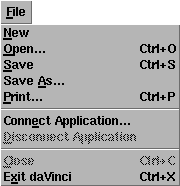
![[Contents]](../buttons/over.gif)
![[Intro]](../buttons/intro.gif)
![[Reference]](../buttons/ref.gif)
![[Tutorial]](../buttons/tut.gif)


![[Index]](../buttons/index.gif)
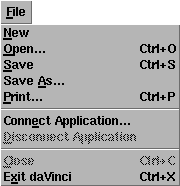
The File menu contains operations for performing actions on files, such as opening, saving, and printing. It also contains operations for connecting an application to the API and for quitting.
Note: Menus can also be used mouseless with
keyboard commands.
File and Printer Management
Clearing the graph area, i.e. removing the graph in the base window. In
multi-view mode,
when there are different views (base windows) to one graph, this
operation only affects the base window where this
operation was triggered and not the other views of the same graph
Afterwards, the cleared view will be disconnected from the other
views to act independently.
Loading a daVinci
graph or
graph status
from file. After selecting this menu entry, a
file browser
will appear to specify the filename.
In multi-view mode,
loading a graph in one view will display the new graph only in the
base window where this operation was triggered. Afterwards, this
view will be disconnected from the other views of the former graph to act
independently. This is called multi-graph mode, because this way
different graphs are visualized at the same time.
Saving the current
graph status
to a file for loading it in a later session.
This stores the status directly without showing a file browser.
The filename for the status is generated automatically, e.g.
when graph my_graph.daVinci is loaded, the filename
will be my_graph.status in the same directory.
Note: This operation overwrites a file with the
same name without asking the user to confirm.
Saving the current
graph or
graph status
to a file. After selecting this menu entry, a
file browser
will appear to specify the filename.
Saving a status is used to restore the current session later,
especially to preserve the layout of a graph.
Sending the current graph in
PostScript format
to a printer or storing it in a PostScript file. After selecting this
menu entry, a
print dialog
window will appear to specify the parameters.
Application Management
Connecting a daVinci application to the
API. After selecting this menu entry, a
file browser
will appear to specify the filename of the application binary and the
options. Read
more about applications
in the concept document.
Such an external application program can use daVinci
as a graphical user interface for graphs. One application is the
graph editor
which is part of the daVinci distribution.
Disconnecting a daVinci application which is currently
connected to the
API.
Afterwards, the user will be able to connect another application.
Disconnecting is only possible if the application supports this feature
(i.e. it has to terminate after receiving answer
disconnect
from the API).
Closing Actions
Closing a base window, i.e. remove it from screen. In
multi-view mode,
when there are different views (base windows) to one graph, this
operation only affects the base window where this
operation was triggered and not the other views of the same graph.
This operations is only available when more than two base windows
are opened in a session. The last base window cannot be closed. So,
this operation will never quit daVinci, but it may close
the last view of a graph.
Exiting a daVinci session. Note: The user is not
asked to confirm before quitting, so be sure to save the
status for all graphs if you want to keep the layout for a later
session.
daVinci V2.1 Online Documentation - Page update: June 15, 1998