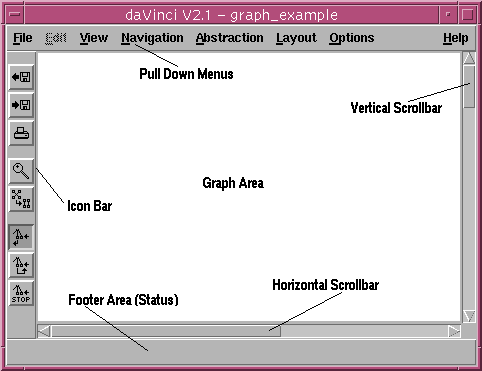
![[Contents]](../buttons/over.gif)
![[Intro]](../buttons/intro.gif)
![[Reference]](../buttons/ref.gif)
![[Tutorial]](../buttons/tut.gif)
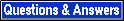

![[Index]](../buttons/index.gif)
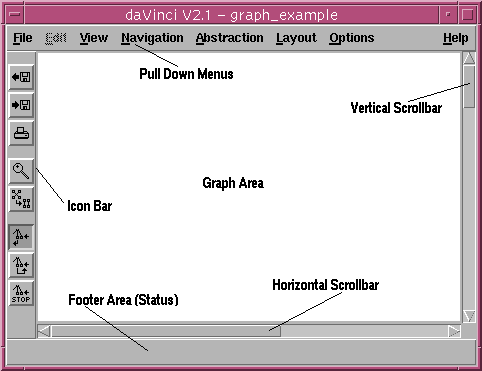
The base window is the central place where graphs are visualized. daVinci is a multi-graph and multi-view environment, so in one base window, you can open a new view of the current graph (i.e. another base window) by using menu View/Open New View. When two or more base windows are open at a time, you can close one of them with menu File/Close without terminating daVinci. To exit from any base window, select menu File/Exit.
After loading a graph from file, it will be displayed in the graph area of the base window. If the graph exceeds the size of the window, the horizontal and vertical scrollbar can be used to adjust the currently visible area (2D-scrolling is possible by dragging with BTransfer, the middle mouse button). In the footer area, system messages are displayed, e.g. the status of an operation.
The pull down menus are used to start operations in daVinci. Menus can either be selected with the mouse or triggered by using the keyboard. The following menus are available in daVinci V2.x:
The icon bar at the left side of each base window contains icons for direct access to some frequently used menu operations. daVinci V2.x offers the following icons:
 File/Open...
File/Open... File/Save As...
File/Save As... File/Print...
File/Print... View/Scale...
View/Scale... Layout/Improve All
Layout/Improve All Options/Layout Algorithm.../Preserve Node Order
Options/Layout Algorithm.../Preserve Node Order Options/Layout Algorithm.../Modify Node Order
Options/Layout Algorithm.../Modify Node Order Options/Layout Algorithm.../Fixed Neighbour Nodes
Options/Layout Algorithm.../Fixed Neighbour Nodes ,
,
 )
at the lower side of the icon bar.
)
at the lower side of the icon bar.
Note: You can also use the keyboard in the base window for mouseless operation.