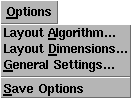
![[Contents]](../buttons/over.gif)
![[Intro]](../buttons/intro.gif)
![[Reference]](../buttons/ref.gif)
![[Tutorial]](../buttons/tut.gif)
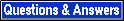

![[Index]](../buttons/index.gif)
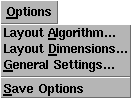
The Options menu contains operations for controlling the options of the daVinci system. There are operations to modify the options and to save them for permanent use.
Note: Menus can also be used mouseless with
keyboard commands.
In daVinci V2.0.3, the format of the option file has been
modified. So options saved by V2.0.3 or higher are ignored by earlier V2.0.x
releases, but V2.0.3 or higher can read the options saved by earlier V2.0.x releases
using a compatibility mode.
Changing the Options
Used to set the options for controlling the graph layout algorithm
and the manual fine tuning. After selecting this menu entry, a
layout algorithm dialog
window will appear to specify the options.
Used to set the options for controlling the dimensions of a graph
layout. After selecting this menu entry, a
layout dimensions dialog
window will appear to specify the options.
Used to set some general options of the daVinci system.
After selecting this menu entry, a
general settings dialog
window will appear to specify the options.
Saving the Options
This operation is used to save the current options, set by using the menu
operations listed above, to a file for permanent use. daVinci
will always load this file at start-up time to restore the preferences of
the user. The options are saved in file .daVinci in the
home directory of the user. Note: Do not edit this file by hand!
daVinci V2.1 Online Documentation - Page update: June 15, 1998