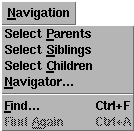
![[Contents]](../buttons/over.gif)
![[Intro]](../buttons/intro.gif)
![[Reference]](../buttons/ref.gif)
![[Tutorial]](../buttons/tut.gif)


![[Index]](../buttons/index.gif)
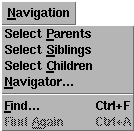
The Navigation menu contains operations for performing actions on the node selection, such as selecting relatives and neighbours of a node, and to search for nodes with a particular text.
Note: Menus can also be used mouseless with
keyboard commands.
Node Selection Operations
Changing the selection to highlight all parent nodes of the currently
selected nodes.
Changing the selection to highlight all sibling nodes of the currently
selected nodes. The siblings of a node are all children of all
parents of that node.
Changing the selection to highlight all child nodes of the currently
selected nodes.
Used to move the focus in a graph. Starting at a selected
node, both neighbour- and relative nodes can be reached
in all four directions. After selecting this menu entry, a
navigator dialog
window will appear.
Note: Navigation is also available by using the
cursor keys on the
keyboard.
Search Operations
Searching for a node with a particular text.
After selecting this menu entry, a
find dialog
window will appear. If exactly one node
is selected, the search starts behind this node, otherwise it
begins at the topmost and leftmost node in the graph
(for top-down layouts).
Continuing a search operation to find the next node with a
particular text which has been specified before in the
find dialog, without
opening this window again. Therefore, the operation
is only available when a text is entered in the find dialog.
If exactly one node is selected, the search continues behind
this node, otherwise the search begins at the topmost and
leftmost node in the graph (for top-down layouts).
This operation beeps when there is no node matching the
search criteria.
daVinci V2.1 Online Documentation - Page update: June 15, 1998