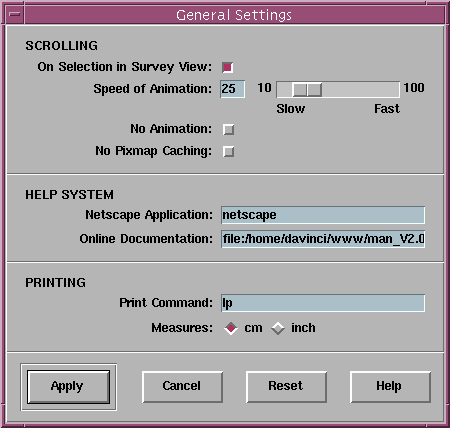
![[Contents]](../buttons/over.gif)
![[Intro]](../buttons/intro.gif)
![[Reference]](../buttons/ref.gif)
![[Tutorial]](../buttons/tut.gif)


![[Index]](../buttons/index.gif)
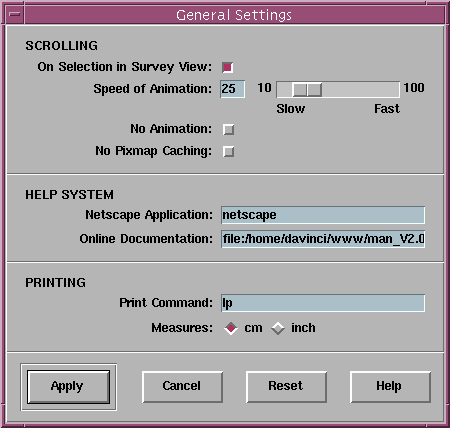
This dialog window can be used for controlling some general settings of daVinci. The first set of dialog items deals with the scrolling management. For example, after opening a survey view from a detail view with menu View/Open Survey View, daVinci will automatically scroll to a particular node in the detail view if the same node is selected in the survey view. This scrolling is animated by moving the visible area of the base window towards the selected node (the navigator and find operation use animation, too). The animation's moving speed can be set with slider Speed of Animation or turned off with check button No Animation. Further, the behaviour that selection in a survey view will automatically scroll in the detail view can be switched off with check button On Selection in Survey View. Another check button No Pixmap Caching is used to turn off the cache for already drawn parts of a graph visualization (read about drawing technology in the concept document). This should be done when you get memory problems on computers with an insufficent amount of RAM for the size of graph you intend to visualize (daVinci will crash with a X Error: BadAlloc message as soon as no more memory is available). Switching off the pixmap cache slows down the scrolling performance, but has no effect on the results a user will get.
The online help system has two options to specify the filename of the Netscape Navigator application on your computer and the location of the HTML online documentation. daVinci constructs the Netscape call from these two options when the user activates the help system, e.g. by pressing a Help button in some dialog window. The Online Documentation field is an URL, specifying a directory containing the documentation. The requested HTML page, depending on the kind of help the user wants to get, is added behind this URL. Usually, the documentation can be found in the docs directory of the daVinci package. This is the default place where daVinci looks if the Online Documentation field is empty. The Netscape Application field must specify the valid command to start Netscape Navigator 1.1 or higher on your computer. If you have problems to start the online documentation from daVinci, then check this condition by typing the content of this field in a UNIX shell to see if Netscape will be launched.
The last set of dialog items deal with the printing management which can be accessed by using the File/Print... dialog window. The Print Command is the UNIX command (probably with printer options) to print a PostScript file on your computer. Of course, the name of the PostScript file is not entered here, it is a temporary file created when the graph is actually printed. The Measures radio button specifies the measure unit (cm or inch) used to display page and graph size in the print dialog window.
The general settings dialog window can also be used mouseless with keyboard operations.