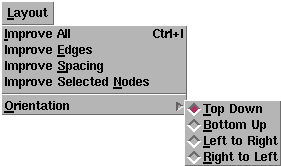
![[Contents]](../buttons/over.gif)
![[Intro]](../buttons/intro.gif)
![[Reference]](../buttons/ref.gif)
![[Tutorial]](../buttons/tut.gif)


![[Index]](../buttons/index.gif)
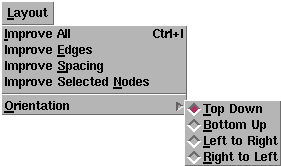
The Layout menu contains operations for controlling the layout of a graph visualization which is shown in a daVinci base window. There are operations to optimize a layout and to select the layout orientation.
Note: Menus can also be used mouseless with
keyboard commands.
Layout Optimization
This operation starts an algorithm to optimize the layout of
the whole graph. The most important task of the layout algorithm is
to reduce the number of crossings between edges. Reducing edge crossings
is a technique to clarify a graph layout. The current number of crossings
is displayed in the
View/Graph Info... dialog. Crossing
minimization is done by reordering the nodes at each level using a
heuristic. Details
about the layout algorithm
can be found in the concept document. The layout algorithm will never be
used after loading a graph, so the user has to do this manually with
this menu operation.
Same as Improve All (see above), but the order of the nodes is fixed,
i.e. only the layout of the dummy nodes is calculated. For the user this
function has the visible effect of a better edge routing, without changing
the order of the regular nodes.
This operation moves all nodes closer together in the graph visualization
to take advantage of unused space. The order of nodes is not affected.
In daVinci V2.0.2 or higher, empty levels at the top or bottom of
the graph (which may be a result of
vertical fine-tuning)
are also eliminated.
Usually, one will use this operation after hiding subgraphs with menu operation
Abstraction/Hide Subgraph
to get a more compact layout.
Same as Improve All (see above), but considers only the nodes
that are currently selected in the
base window and all dummy nodes like in Improve Edges (see above).
The advantage of a local layout optimization is that the resulting
visualization may be better for the selected nodes, because
the surrounding nodes which are not visible at this time
must not be taken into account. The disadvantage is
that the layout of the other nodes may be getting
worse after using this operation. So use this operation when you are
not interested in a good overall layout, but want to get the best
quality for the selected nodes.
Controlling the Layout Orientation
The operations in this cascade menu are used to set the orientation of a
graph layout. By default, a hierarchical visualization of a graph is draw
in top-down direction such that the first level (with the root nodes) is at
the upper side of the graph layout and all edges point downwards. Use any
of these menus to draw the graph in one of the four orientations.
Details about the graph layout
can be found in the concept document.
Drawing the graph in top-down layout whereby the first
level is at the upper side and all edges point downwards.
This is the default direction.
Drawing the graph in bottom-up layout whereby the first
level is at the lower side and all edges point upwards.
Drawing the graph in left-to-right layout whereby the first
level is at the left side and all edges point to the right.
Drawing the graph in right-to-left layout whereby the first
level is at the right side and all edges point to the left.
daVinci V2.1 Online Documentation - Page update: June 15, 1998