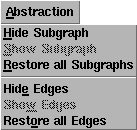
![[Contents]](../buttons/over.gif)
![[Intro]](../buttons/intro.gif)
![[Reference]](../buttons/ref.gif)
![[Tutorial]](../buttons/tut.gif)


![[Index]](../buttons/index.gif)
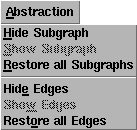
The Abstraction menu contains operations for hiding particular parts of a graph visualization. Two kinds of abstractions are currently available: Subgraph abstractions and edge abstractions.
Note: Menus can also be used mouseless with
keyboard commands.
Nodes with hidden subgraphs get an alternative visualization. This
alternative visualization can be specified with an attribute in the term-representation. In the default case
an icon with a pair of scissors is used to emphasize the applied abstraction:
Subgraph Abstraction
To undo a subgraph abstraction, select menu Show Subgraph
or Restore all Subgraphs, see below. This will display the
hidden subgraph(s) again.
This operation is used to fade out the subgraphs(s)
of the currently selected node(s). The advantage of using this
abstraction is to get a more clear graph layout where uninteresting
or confusing subgraphs do not appear. The operation is only available
when nodes are selected where the subgraph is not already hidden.
After using this function, all children (and their children, and so on)
of the selected node(s) will be removed from the graph visualization.
This recursive hiding process
stops as soon as a child is reached that has at least one parent
which is not hidden at the same time. So, this operation will hide only
the children that can be exclusively reached by starting at the selected
node(s).

After using this abstration, the corresponding subgraph will be simply removed from the visualization without taking advance of the space that becomes free. If you want to utilize the free space in the layout after using subgraph abstractions, choose menu Layout/Improve Spacing.
Nodes with hidden edges get an alternative visualization by drawing a rectangular frame around the node:

After using this abstration, the corresponding edges will be simply removed from the visualization. They can be redrawn at any time by using the two menu operations below without calculating a new graph layout.