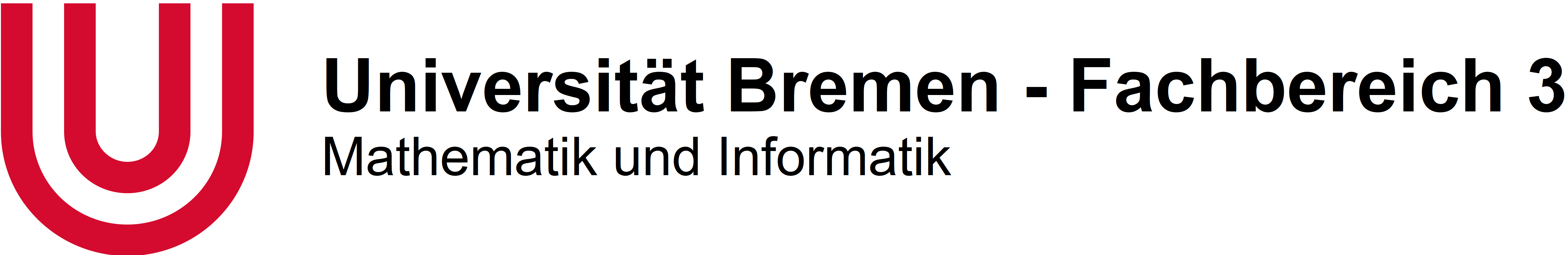wpa_supplicant
/etc/wpa_supplicant.conf
Beim Punkt identity FB3-Account@informatik.uni-bremen.de eintragen und bei password das dazugehörige Passwort. Gegebenenfalls den Pfad zum SSL-Zertifikat anpassen (ca_cert).
network={ key_mgmt=IEEE8021X eap=TTLS identity="user@informatik.uni-bremen.de" anonymous_identity="anonymous@informatik.uni-bremen.de" password="supersecretpassword" phase2="auth=MSCHAPv2" ca_cert="/etc/ssl/certs/deutsche-telekom-root-ca-2.pem" eapol_flags=0 }
![]() Achtung: Da das Passwort in Klartext in dieser Datei steht, sollte unbedingt dafür gesorgt werden, dass andere Benutzer (falls vorhanden) diese nicht lesen können!
Achtung: Da das Passwort in Klartext in dieser Datei steht, sollte unbedingt dafür gesorgt werden, dass andere Benutzer (falls vorhanden) diese nicht lesen können!
root@localhost# chmod 600 /etc/wpa_supplicant.conf
Start
Hier eth0 durch den Namen der verwendeten Netztwerkschnittstelle ersetzen.
root@localhost# wpa_supplicant -c /etc/wpa_supplicant.conf -D wired -i eth0 -B \ > -P /var/run/wpa_supplicant.pid root@localhost# dhclient -i eth0
Stop
root@localhost# kill `cat /var/run/wpa_supplicant.pid`