![[Contents]](../buttons/over.gif)
![[Intro]](../buttons/intro.gif)
![[Reference]](../buttons/ref.gif)
![[Tutorial]](../buttons/tut.gif)
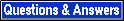

![[Index]](../buttons/index.gif)
This tool can be used to check the syntax of a file containing a graph in the daVinci term representation format. Of course this analysis is also performed by daVinci when a graph is loaded, but checkterm is much faster and even simpler to use. Furthermore this tool can be used without a X11 window environment.
This tool is a pretty printer for a file containing a daVinci graph in term representation format. formatterm is used to fill a term representation with blank and return characters such that it can be read easily in textual form. In the formated term representation, each node and edge of the graph is placed on a separate line by using return characters; different indents are used to clarify the level of the nodes. With option -i one can specify the indent of each level; the default value is 8 blanks. formatterm copies the original source file for backup by appending a percent character to the filename. The name of the destination file is the same as the original name of the source file.
It is possible to load a formatted term representation in daVinci, but it is not possible to send it to the API, because return characters are only allowed at the end of an API command. In this case, use tool flattenterm to undo the pretty printing.
With this tool, pretty printing is undone for a file containing a daVinci graph in term representation format. This is simply done by removing all blank, tabulators and return characters between terminal symbols of the term representation (i.e. whitespace inside strings is left untouched). flattenterm copies the original source file for backup by appending a percent character to the filename. The name of the destination file is the same as the original name of the source file.
It is possible to load an unformatted term representation in daVinci as well as sending it to the API.