![[Contents]](../buttons/over.gif)
![[Intro]](../buttons/intro.gif)
![[Reference]](../buttons/ref.gif)
![[Tutorial]](../buttons/tut.gif)
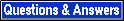

![[Index]](../buttons/index.gif)
Open even more views of this graph from any existing window to get a total
number of, say, five windows. The maximal number of open base windows in
daVinci is 64. You can now close each individual view with menu
File/Close without quitting
daVinci. The last base window cannot be closed.
Working with a Survey View
A special view with some additional features is the survey view which
can be opened from any view (except of another survey view) by using menu
View/Open Survey View. So make
sure that you have one daVinci base window showing a large graph
(e.g. graph_example.daVinci). We will call this window detail
view. Reduce the window size such that you can only see a small portion
of the whole graph. Now, select menu
View/Open Survey View
in the detail view to get a new survey window. As with all views, detail-
and survey view are coupled with eachother to show the same graph layout.
A survey view displays the currently visible graph area of the corrsponding detail view with a blue rectangle which is continuously updated. Use navigation or move the scrollbars in the detail view to see how the blue rectangle will follow these movements in the survey view to visualize what is visible in the detail view. When you do not see a blue rectagle in the survey view, then either the graph is not completely visible in the survey view (correct this by using menu View/Fit Scale to Window) or it is completely visible in the detail view (use a larger graph in this case).
Another nice feature of the survey view is that after selecting a node in the
survey view, daVinci will automatically scroll to this node in the
corresponding detail view with animation. Try this by clicking on some nodes
in the survey view.
Multi-Graph: Visualizing different Graphs simultaneously
daVinci V2.x does not only allow a user to have many views (base
windows) to one graph, but also to load different graphs at the same time
which are visualized in different base windows. Before working in multi-graph
mode, be sure to have at least two open view windows, because otherwise
there is no second window and loading a new graph in one window will eliminate
the previous graph there. To load a second graph, simply use the
File/Open...
menu in one of the views. This will load the new graph only in the
window where the load operation was executed. The other views are not
affected. So from a technical point of view, the window where the graph
was loaded is disconnected from the other views to act independently.
Of course, the window with the new graph may have its own views, too, and so on. Keep in mind that the maximal number of open base windows in daVinci is 64 and that multi-view and multi-graph is an expensive feature (think about the required memory!), so do not overstrain your computer with too many graphs and windows.