
| Home |
| uDraw(Graph) |
| Download |
| Service & Support |
| Legal |
Base Window
The base window is the central place where graphs are visualized.
uDraw(Graph) is a
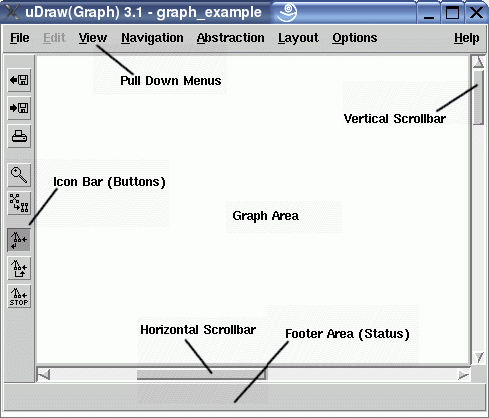
After loading a graph from file, it will be displayed in the
graph area of the base window. If the graph exceeds the size of
the window, the horizontal and vertical scrollbar can be used to
adjust the currently visible area (2D-scrolling is possible by
dragging with the
The pull down menus are used to start operations in uDraw(Graph).
Menus can be selected either with the
The icon bar at the left side of each base window contains icons (buttons) for direct access to some frequently used operations. uDraw(Graph) offers the following icons:
-

File/Open... -

File/Save As... -

File/Print... -

View/Scale... -

Layout/Improve All -

Options/Layout Algorithm.../Preserve Node Order -

Options/Layout Algorithm.../Modify Node Order -

Options/Layout Algorithm.../Fixed Neighbour Nodes
Beside these icons, the icon bar may have a second plane if an
external application program (for example the graph editor) is
connected with the